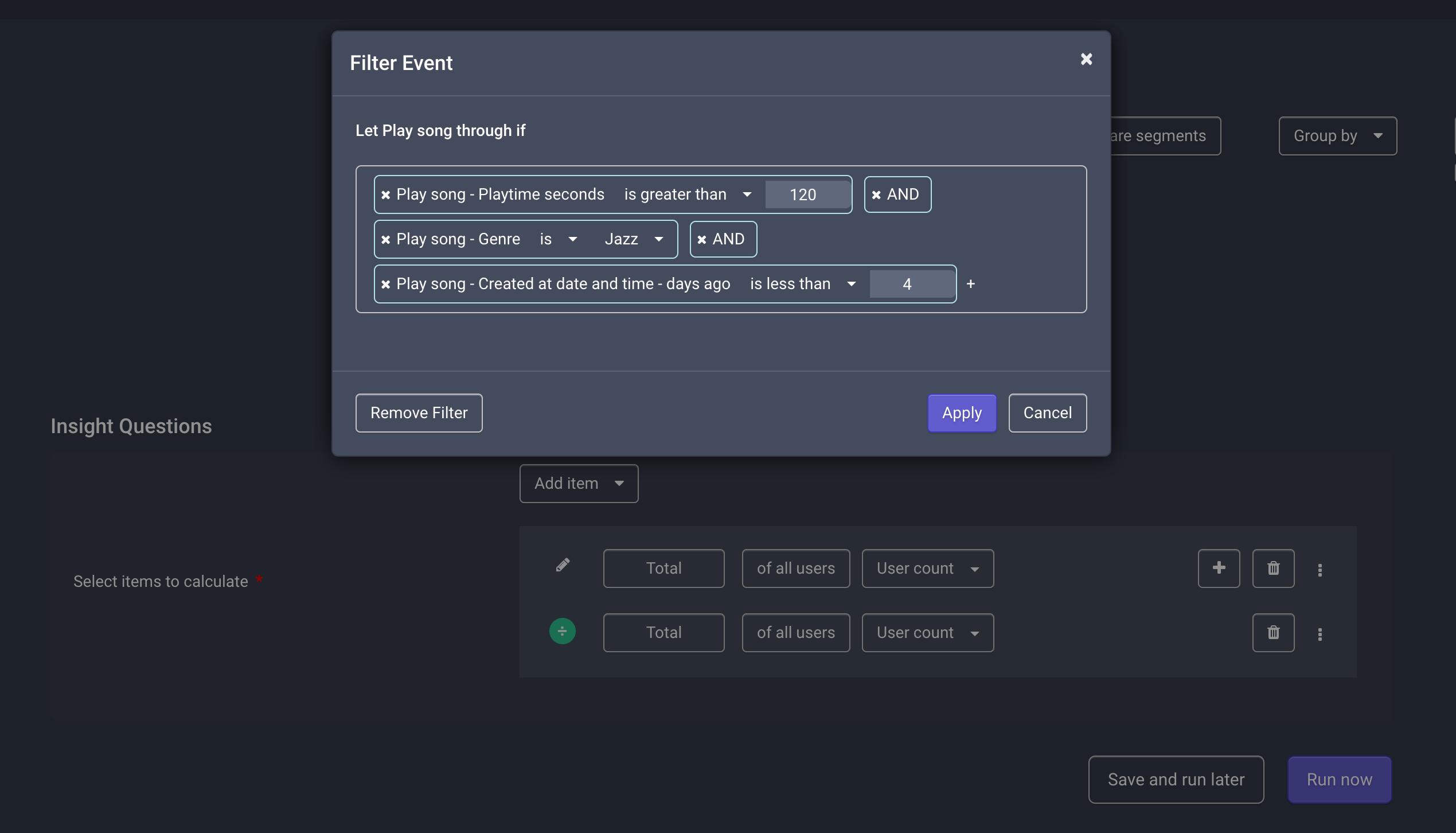Deeper User Filtering
As anyone who has ever used Stormly knows, we are constantly striving to make our product better. Our team is always working on new ways to improve the user experience and make it easier for our customers to get the results they want. One of the ways we have done this is by making it easier to narrow down users in any report.
For example, you can now ask questions like: give me all users that played a dance song of at least two minutes in length in the last 4 days. This change makes it much easier to get the specific results you are looking for, and we are confident that our users will find it to be a valuable addition to Stormly. Read on to know more about this unique feature!
The old way of user filtering was time-consuming and often resulted in filters that were either too broad or too narrow. The new Stormly user filtering feature is much more user-friendly and efficient. With the new feature, you can quickly and easily create filters for users based on their behavior. This saves you time and ensures that your filters are more accurate. So to answer the question above before that update, you would set up a user filter as shown below.

As you can see, an issue here is that this has defined three separate filters, which means that it will match users that played any song of at least two minutes in length, and played any dance song, and played a song in the last four days.
This gives different results than when you’d have a single filter for a dance song that was at least two minutes in length and was played in the last four days.
As always, our priority in Stormly is to help you achieve the most accurate results possible and the highest level of flexibility. Therefore, with this update you will be able to take your analysis to the next level.
Stormly’s newest feature allows you to filter any event count or event property comparison by clicking the gear icon on any event filter. This is a great way to further customize your comparisons and get more specific results. For example, you could use this feature to compare the number of events a user performed, but only count those events that were performed in the last week. Or, you could use it to compare the average of an event property for different cities. It opens so many possibilities!
In order to further filter any event count or event property comparison, click the gear icon on any event filter.
So in the example below, we filter by all users that played a song of at more than 120 seconds in length, and use the event filter to add that only if it is a dance song played in the last four days.

As an extra, you can now also specify how the main (user level) filter should compare its result. In the example above it will find any dance song played in the last four days that is more than 120 seconds in length. But if you’d pick “Only first Play song per user”, then we’d get the first dance song played in the last four days for that user, and then compare if that first played song is 120 seconds or more in length. If not, then the user would not be part of the analysis. Or by picking the “Average Play song per user”, we can compare on the average playtime of all dance songs played for a user.
This change gives you more flexibility when creating your filters, and allows you to get even more specific with your results. So whether you’re looking for users by a specific song, or just by the longest dance tracks users played, this new option lets you do just that.
We can also choose the total playtime of all songs combined, average, maximum, etc. The possibilities are endless.
Segments
Event filtering is a powerful tool that can also help you better understand different user segments and their behavior. By filtering events within a segment, you can isolate specific actions or events that are of interest to you and compare multiple segments within any report.
This improvement in event filtering makes it easier and faster to identify the events that are most important to you and your business. As a result, you can more easily segment your users based on their behavior and better target your marketing and other communications.
Ultimately, this improvement in segment event filtering provides a more efficient way to gather data about your users and their behavior, which can be used to improve your marketing strategy and better serve your customers.
Custom Calculations
The User Calculations report is an extremely versatile tool that allows users to calculate a wide variety of values. For example, this report can be used to compare the percentage of users who played a jazz song of more than 2 minutes in length in the last four days, versus the same but jazz songs of more than 3 minutes. This flexibility makes the User calculations report an invaluable resource for those looking to get the most out of their data.
The first step is to add two user count items. Then for the first user count item, we click “of all users” so that we filter to all users that played a song. We get the user filter as shown below.
Now we can click on the gear icon to set up the play song filter. We choose to filter for a song played if the playtime is more than 120 seconds, is from the jazz genre and happened in the last four days.
We’ll add the same calculation item again, but now instead of 120 seconds for the playtime we specify 180 seconds.
As we can see below, we now have two items in our chart, being the ratio of people that played a jazz song of more than 120 seconds in the last four days, versus the ratio of people that played the same but with a playtime of more than 180 seconds.
We’d like to show the ratios as actual percentages, so we can easily do that by clicking the format link, and picking the display as percentage option.
And like that we can see the chart with percentages.
Stormly’s improved event filtering is a powerful tool that can be used to gain insights into your data. A/B testing, Aha-moment, funnel reports, forecasting and other reports can all be enhanced with the use of event filters.
Event filters allow you to specify the conditions under which a user will be included in a report, based on their event behavior. This gives you the ability to fine-tune your data and get the most out of your reports. Try out Stormly’s improved event filtering today and see how it can help you gain new insights into your data.